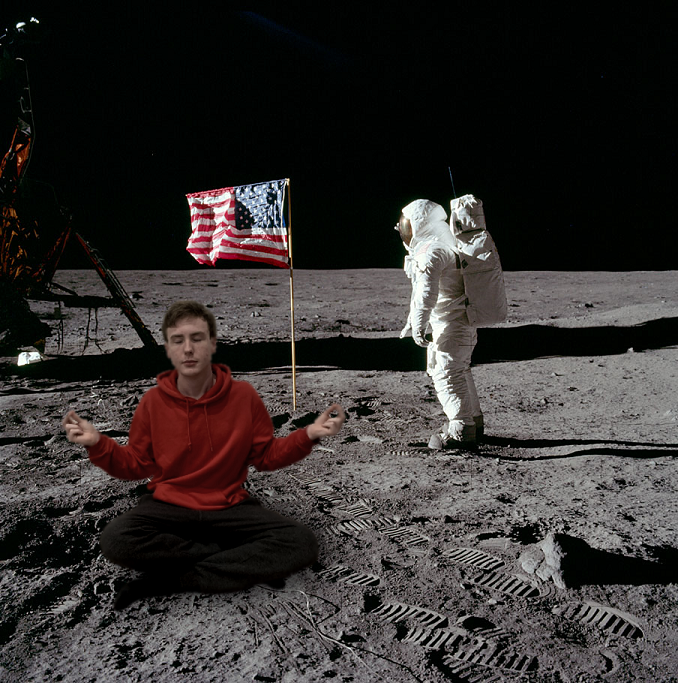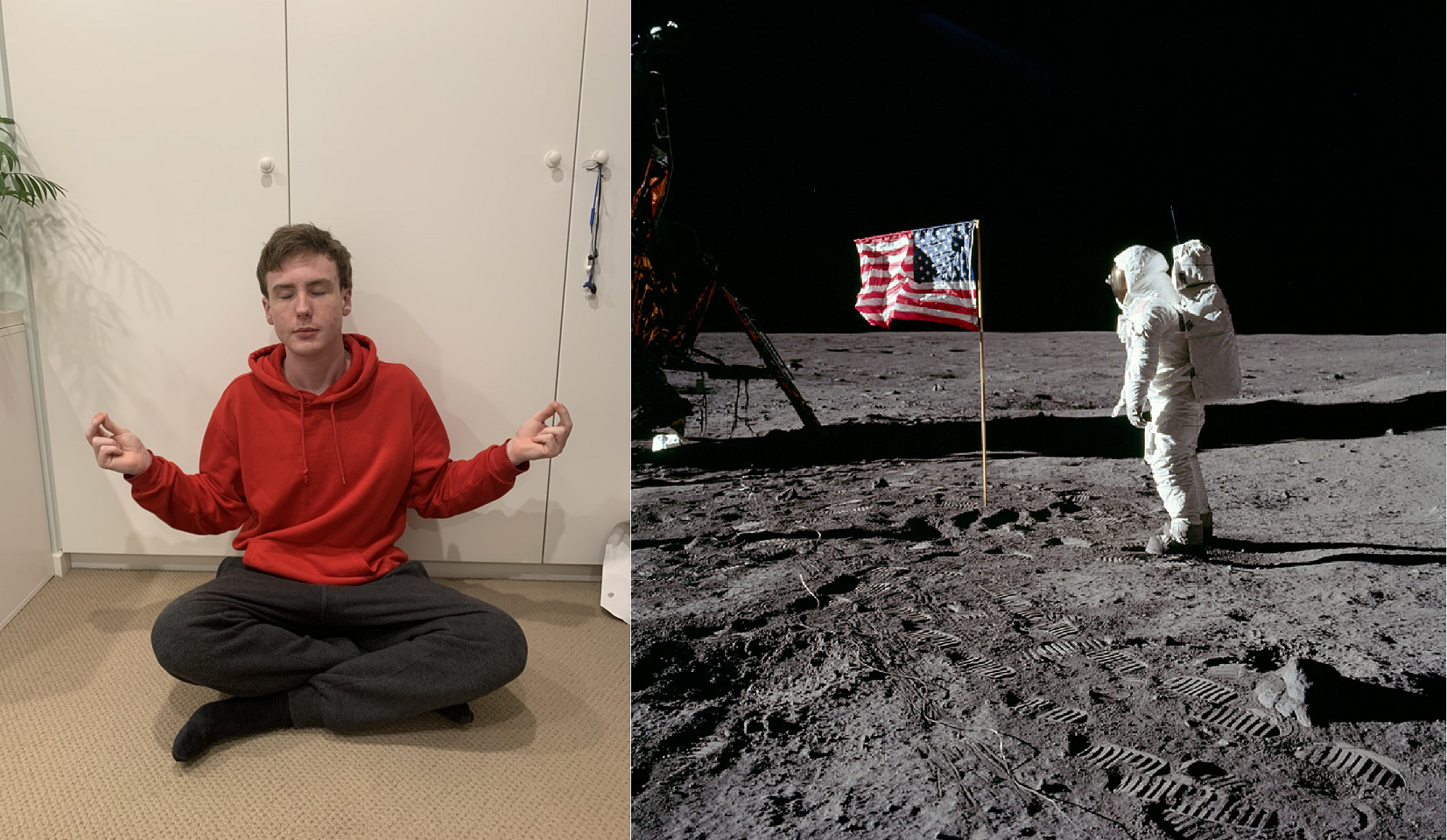Image Manipulation
Image manipulation includes changing or adjusting a photo utilizing different methods to create different images. Some image manipulations are viewed as art while others are disliked especially when used to deceive. Some forms of image manipulation are used for political publicity, or to make a person look better, or just for entertainment.
Below are two examples of image manipulation for entertainment purposes
Audio Mixing
Audio mixing is the process of combining multiple audio tracks, when doing so you can edit or enhance the clip’s volume, dynamics, frequency and panoramic position. To do this I used a software called Audacity, this allowed by to completely manipulate audio clips into a full clip like I did in this example below:
This clip above combines multiple clips together as just an example of the different features of Audacity has to manipulate audio features. Shown below is the different clips stack on top of each other.
CAD - Computer Aided Design
Computer-aided design is the use of computers to help in the creation, modification or analysis of a design. CAD software is used to increase the productivity of the designer, improve the quality of design, improve communications in documentation, and to create a database of parts/materials required for manufacturing. There are many different CAD softwares, for example Onshape, SketchUp, SOLIDWORKS, TinkerCAD, and hundreds more.
I’ve used CAD in the past to help me design mechanisms for my robotics team that I'm part of. I use the software Onshape and it's very useful for the design of parts that we commonly use. It mainly does straight lines, but can do more complex shapes, but its main focus is its ability to be used online, where multiple users can edit the same document at once. This makes group project work on the team much easier, below is an example of a design I worked on with a friend that got turned into reality, it's a mechanical winch.
Database management
A database is an organized collection of data, generally stored and accessed electronically from a computer system. Where databases are more complex they are often developed using formal design and modeling techniques. For my year 12 term two assignment in 2020 I was tasked to create a database in Microsoft Access that would show off referential integrity within a system, this could be in any fashion as long as it used that key feature.
I created a movie rental box system that kept a log of users who rented movies, and made sure that when a movie was rented, it couldn't be rented by another user again using referential integrity. It was fully formatted with a colour palette and had a user interface that would allow them to create an account on the database and rent a movie out.